Banggoodさんが、NanoVNA-H4の特別クーポンを作ってくれた。なんと、US$10の割引。
まずは、NanoVNA-H4の販売ページを開く。

https://jp.banggood.com/NanoVNA-H4-4-inch-LCD-50KHz~1_5GHz-V…
設定によっては金額は日本円で表示される。

これはBanggoodが換算した参考金額みたいなもので、実際の決済は米ドルで行われる(はず)。表示を変更したいなら、左上の方にあるこのメニューから行える。
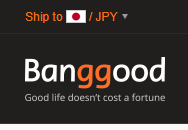
「JPY▼」のところを押せば選択画面が開く。

希望の通貨を選べばOK。
以下、US$で説明。
カートに入れて支払画面へ進む。

右側拡大。
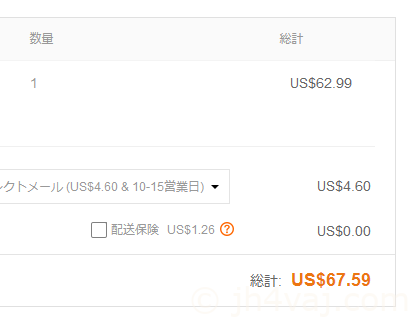
この状態では販売ページの価格が表示されている。
左下の方に「BG割引」の項目のところにクーポンコードを入れる欄があるので、そこに以下のクーポンコードを入れる(コピー&ペースト)。
BGJPjh4vaj2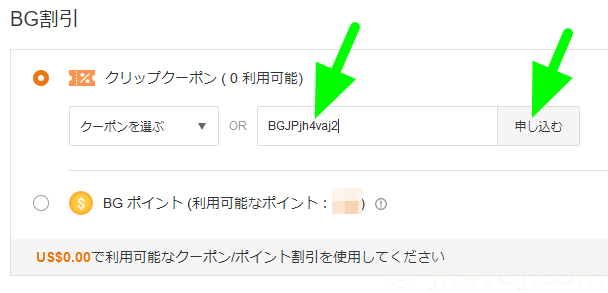
クーポンコードを入れたら、「申し込む」を押す。
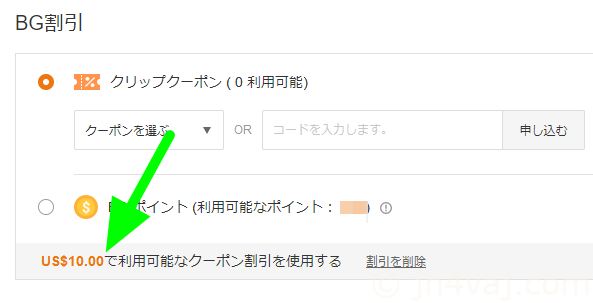
US$10.00のクーポン割引が適用された。
合計欄でもクーポンが適用されていることが確認できる。

この後は、「注文します」を押して、先に進めばOK。
なお、このクーポンの期限は2020年11月30日まで、かつ、30台限定とのこと。
NanoVNA-H4の販売ページはこちら⇒ https://jp.banggood.com/NanoVNA-H4-4-inch-LCD-50KHz~1_5GHz-V…
クーポンの適用を忘れないように。

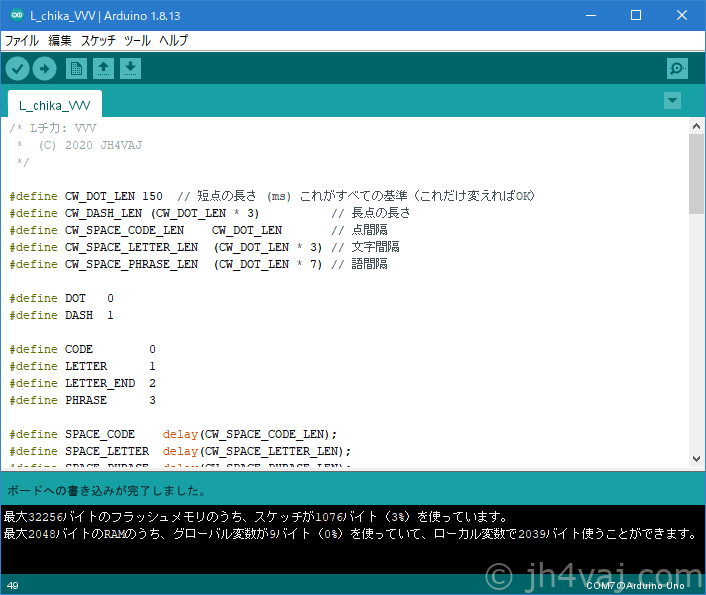

コメント