久しぶりにtinySAのファームウェアをアップデート。新しいのが出たのは知っていたけれど、アップデートしようと思っているうちにさらに新しいのが出て、、、と思っているうちにだいぶバージョンが進んだ。前回アップデートしたのは、昨年末ころの1.1-72。
ということで、現時点での最新版にキャッチアップ。
アップデート
ファームウェア書込み
手順をおさらい。
- 公式サイトから書込みツールとファームウェアをダウンロードする(計3ファイル)。
- DFU_LOAD_BIN.bat
- dfu-util-static.exe
- tinySA_vXXXXX.bin
- ファームウェアのファイル名を「tinySA.bin」にリネームする。
- tinySAをUSBケーブルでPCに接続し、DFUモードにする。
- DFU_LOAD_BIN.batを起動する(ダブルクリック)。
詳細はこちらの記事。
では、実施。
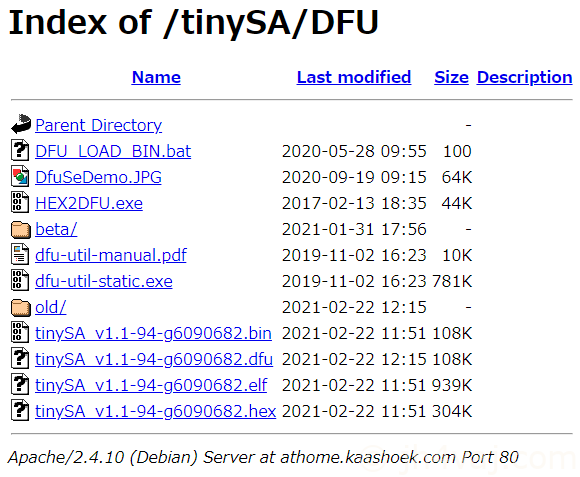
ダウンロード。
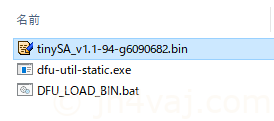
ダウンロードしたファームウェアのファイル名をリネーム。ここ、重要。
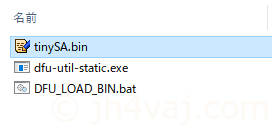
DFU_LOAD_BIN.batを起動。
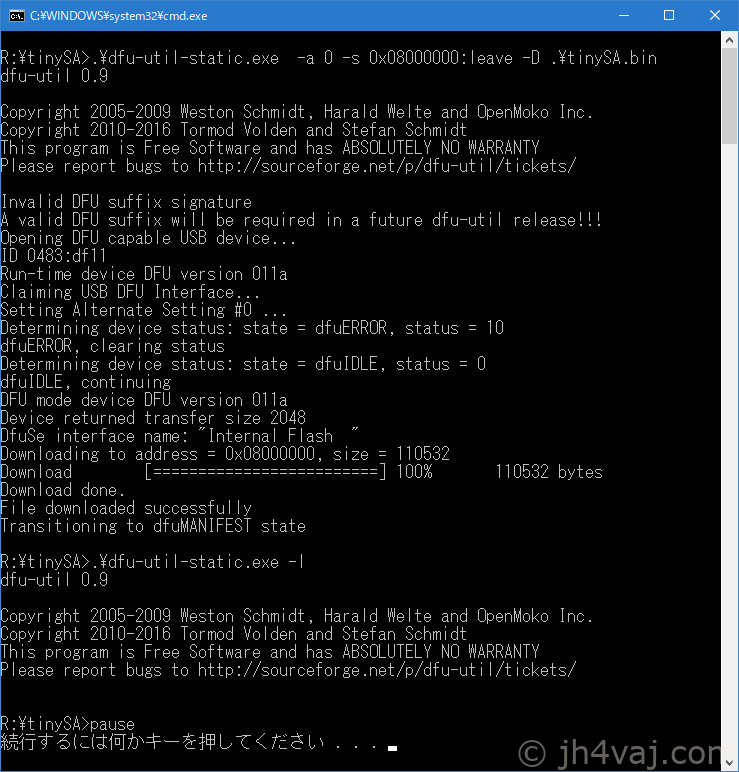
あっという間に完了。
念のため、書き込んだバージョンを確認。
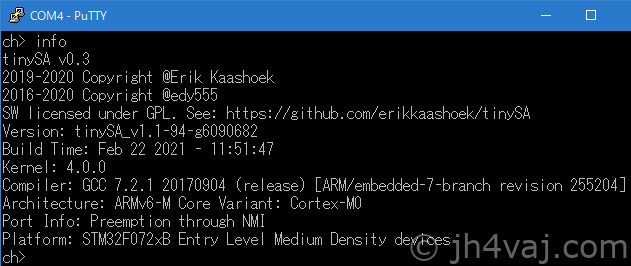
tinySA本体でバージョン番号を確認してもよいが、ここではターミナルソフトで確認した。
動作確認
まずは、セルフテスト。
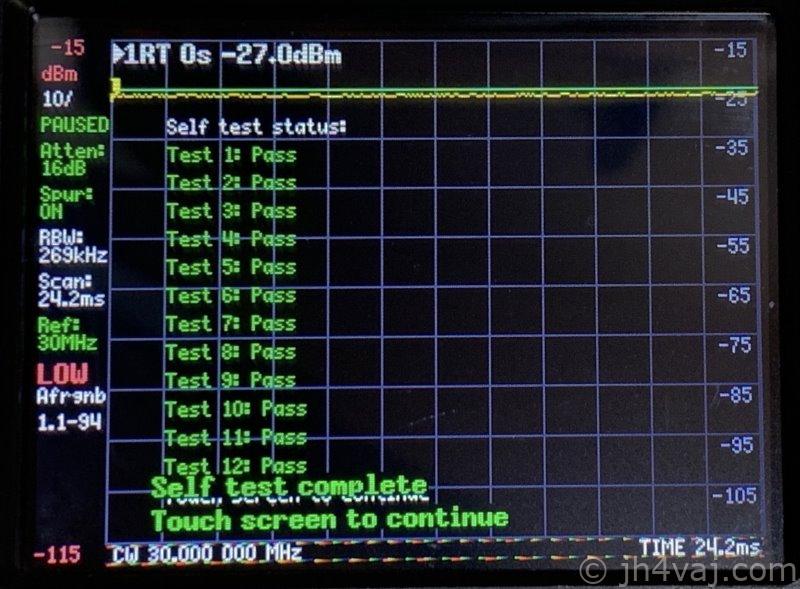
下の方に横に並んだ破線状のゴミが見えるけど、テスト自体は、多分、無事通過。
製造検査と、 bad cloneのあぶり出しのためにテスト項目を増やしたらしい。下の方のゴミは(追加した)画面テストで表示したものが残っているっぽい。
バージョンがだいぶ上がっているので色々と変わったり増えたりしているのだろうけど、ぱっと目に止まったのはモード選択画面にアイコンが付いたこと。
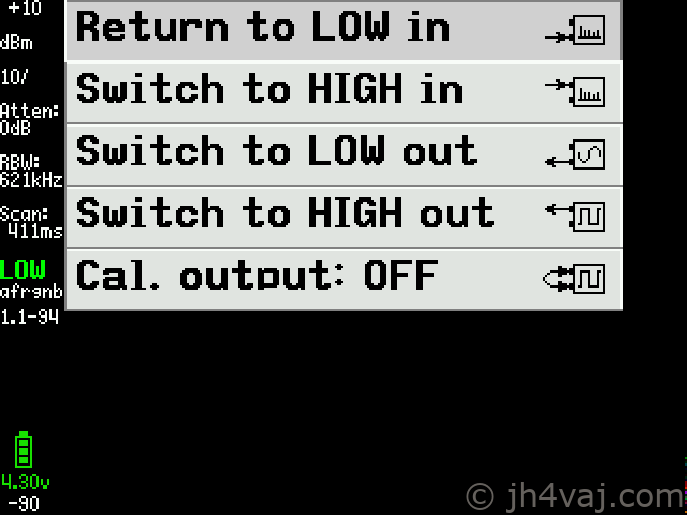
これはわかりやすい。
また、SGモードでもバッテリインジケータ(電池残量表示)が付いた。
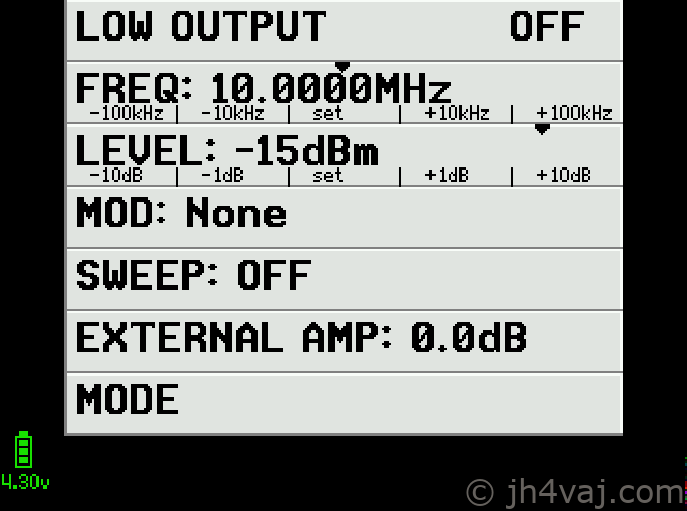
以前リクエストしておいたら実装してくれたようだ。ありがたい。
変更点拾出し
MLから各バージョンでの変更点を拾っておく。
- The first test in the selftest is preceded with a full display write/read test that should catch simple serial communication and display RAM errors.
- The error in the NFM and FWM carrier frequency has been corrected
- Corrected the bug that caused a hang after a failing display test.
- The Low output level button is split in 4 quick up/down buttons and a “set” button to activate the keypad. The slider works as before
- The Output Freq button is split in 4 quick up/down buttons and a “set” button to activate the keypad. The slider works as before and the up/down buttons take their value from the set “RANGE” (use long touch away from slider as before)
These changes are especially convenient for those that use the tinySA in output mode and are used to physical up/down buttons.
The very small text indicates the change when touching above the small text and touching above “set” activates the keypad as previously.
- Solved a hang up when trying to change level or frequency when modulation was active.
- Battery indicator added to output menu
- Attenuation will decrease when auto attenuation is on and no maximum is found.
- Level inc/dec keys now work correctly when an External AMp setting is active
- The spurs caused by the 48MHz MCU clock have been reduced.
- The scanraw command progress is displayed using the green progress bar.
tinySA-App uses the scanraw command and with a large number of points and a low RBW it often is not obvious if the tinySA is still scanning or how long it would take till the end of the scan. The green progress bar give better insight in scanraw progress.
- Added output of sweep voltage(0-3.3V)
- Added a burst/pulse from the high output at the start of a low output sweep
以上、1.1-74から1.1-94まで。数字では抜けなのはリリースされていない(見落としていなければ)。

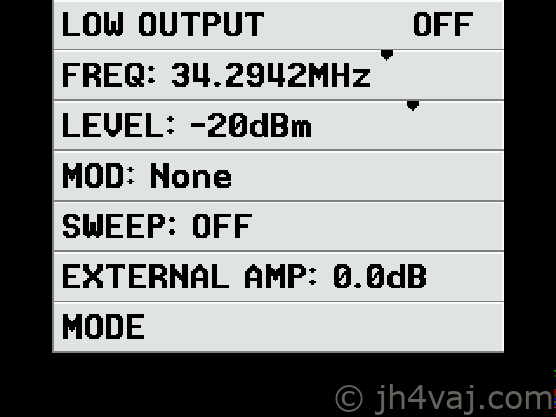
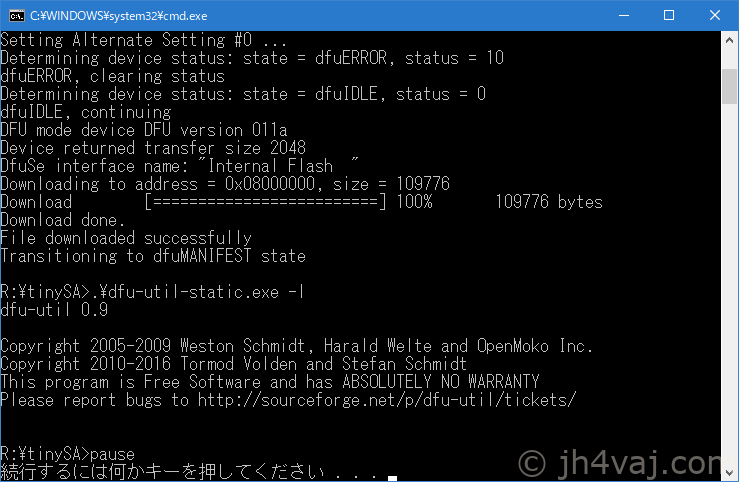


コメント